Invoicing
The system refers to a set of tools and features designed to help businesses manage their billing and payment processes. It allows users to create, send, and track invoices for goods or services provided to customers.
How It Works?
1
Add Sales Invoice
Navigate to the Accounting
Click on Sales Invoice
Click on Plus button
Select Sales Invoice section

2
Fill the Required Fields
Select Customer by clicking on Search button
Select Product/Service
Enter the quantity and Unit Price
3
Save and Approve
After reviewing all the details (customer, product, quantity, and price)
Click the "Save & Approve" button located in the right bottom
Billing
The system is a comprehensive solution to manage and automate invoicing, payment tracking, and financial record-keeping.
Click on Less payment
The summary of receive payment and all details of the payment.
© 2007 — 2024 KPI Software Inc

